Registrar
The institutional guardian for academic records, the Office of the Registrar maintains and protects essential academic information in support of faculty, staff, students and alumni of the College of Charleston.
Top Registrar Resources
-
Academic Calendar/Finals Schedules
View the Academic Calendar Keep track of important dates and deadlines throughout the academic year.
Keep track of important dates and deadlines throughout the academic year.
And, you know that dream where you forgot you had a final?
Don't let that happen for real. -
Course Catalogs
View the Course Catalog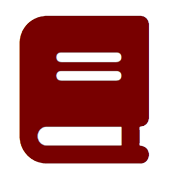 Whether you're looking to roadmap your academic path, plan your next steps, or just see what the College of Charleston has to offer, access our course catalogs to quickly find and save details on our undergradate and graduate programs.
Whether you're looking to roadmap your academic path, plan your next steps, or just see what the College of Charleston has to offer, access our course catalogs to quickly find and save details on our undergradate and graduate programs. -
Registration
 Current undergraduate students may register for classes on line via the Registration Tool tile in MyPortal.
Current undergraduate students may register for classes on line via the Registration Tool tile in MyPortal.
The date that you can register— your registration entry date — is based on the number of your earned hours (not including the hours in which you are currently enrolled).Make sure to clear any holds that will prevent you from registering.
View Registration Entry Dates -
Transcripts
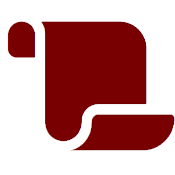 Job interview? Scholarship opportunity? Grad school application? We're here to help with access to your College of Charleston academic record.
Job interview? Scholarship opportunity? Grad school application? We're here to help with access to your College of Charleston academic record.Order your official transcripts or view and download your unofficial transcripts.
Order or View your Transcripts -
Transfer Credit Evaluation
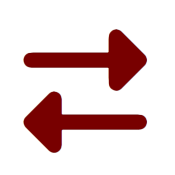 Looking to transfer to the College of Charleston? Make your credits count.
Looking to transfer to the College of Charleston? Make your credits count. Check out our online resources to discover types of transfer credit, credit evaluations, credit by exam (CLEP, AP credit, etc.), and how your course credits might transfer to the College of Charleston.
Use these resources as a guide, and always connect with the Office of the Registrar for specific information on your transfer credits.
Access Transfer Student Resources -
Student Privacy (FERPA)
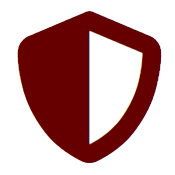
Family Educational Rights and Privacy Act
The Family Educational Rights and Privacy Act of 1974 (FERPA) is a federal law that protects the privacy of student education records.
Learn more about your rights as a student.
Learn More About FERPA
MyPortal Parent/Guardian Proxy Access

We recognize that students may want to share some of their FERPA-protected information with parents, guardians and spouses.
In granting proxy access, students may provide parents and other trusted individuals with specific information available through MyPortal including financial aid information, hours earned, GPA, student schedule and mid-term/final grades.
Learn more about granting parents/guardians proxy access.
Parent Proxy Access Log-In